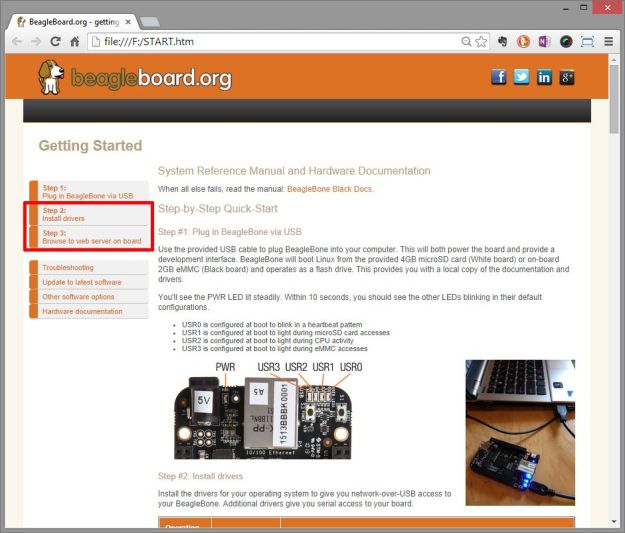In this project, I’m going to build an admin panel for a BeagleBone Black (BBB) system. We’re going to use node.js and either AngularJS or backbone.js as the website’s framework, based on an existing admin template pattern. We’ll use this admin website to talk to the lower-level components (e.g., GPIO) of the board. What makes this possible is the microprocessor and Linux OS combination on the BBB – this combination represents a great sandbox for the cliché Internet of Things (IoT) project.
I’ve purchased a BBB kit from an on-line electronics supplier, which should give us all the tools we need to build out our project:
The BBB can be powered by a 5VDC adapter or via the USB port. By simply plugging the BBB into my Windows 8.1 PC using the USB cord, the device shows up in Windows Explorer as a mounted drive:
We can navigate to the mounted drive (F:) and access the START.htm web page, which will acts as a guide to learning how to start using the board:
The START.htm page provides us with some helpful advice to further set up the board. We’ll use the high-lighted buttons to install Windows drivers for the board and then access the on-board web server.
I had some issues installing the driver on my Windows 8.1 PC at first, but after I used the link provided for the Microsoft Visual C++ 2010 SP1 Redistributable Package (x64), this repaired my C++ Redistributable installation and the install finished smoothly:
I found that I had to reboot before I could go to the next step, which was to access the USB to virtual Ethernet port, which is made available at http://192.168.7.2:
We’re now up and running – ready to move on to more heady stuff.